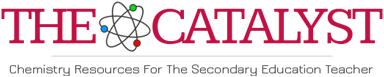

Periodic Table Ex1ercise
This discussion is being written for instructors. It is intended to provide a starting point for the development of a fully detailed set of student instructions to fit a particular course, available hardware and available software. The exercise has been tested on a computer using a Windows 95 operating system with CAChe 3.0 software.
In this exercise you will be conducting computer experiments designed to find patterns among the properties of the 100+ chemical elements.
Click on the View menu and click on Ball & Cylinder. Click on the View menu and make sure there is a check mark in front of Show Hydrogens. Click on Show Hydrogens if there is no check mark.
Put the elements H, He, Li, Be, F, Ne, and Na all on the work surface at the same time. Stagger them so they are not crowded together. Select them all. Click Comprehensive in the Beautify menu to display the compounds they form with hydrogen.
H |
He |
Li |
Be |
F |
Ne |
Na |
Look for patterns and write down your conclusions.
In the View menu click Show Hydrogens to remove the check mark. In the View menu click on Atom Attributes and then click on the shape tab. Change the number in the bottom box from 0.2 to 0.6.
H |
He |
Li |
Be |
F |
Ne |
Na |
Look for patterns in the size of the atoms and write down your conclusions.
Examine other elements to test the general validity of the patterns you have discovered.
Finholt2Finholt3
Finholt4
Finholt5