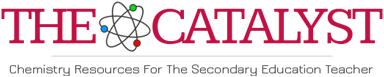

A Modeling Experiment Demonstrating H-bonding of Purine and Pyrimidine Bases
Emeric Schultz
This exercise is written as a laboratory for Biochemistry I at Bloomsburg University.
Introduction
Basics of Molecular Modeling using CaChe
Animation of H-bonding
Making Base Pairs
Determining the heats of formation of bases and base pairs
Stabilization due to H-bonding
Introduction
Hydrogen bonding is a fundamental weak force of critical importance in maintaining the integrity and function of biological materials. The hydrogen bond is a special strong dipole-dipole interaction between an H atom bonded to a small highly electronegative element (O or N for biomolecules) and a small highly electronegative element (O and N) bonded to any other element. Recall that a hydrogen bond is not a "bond", it is a weak interaction. In this exercise you will investigate H-bonding between the heterocyclic bases (purines and pyrimidines) that is the basis of the structure of DNA as well as interactions that occur during the processes of translation, transcription and replication.
Specifically in this experiment you will do the following:
- Create the 5 common purine and pyrimidine bases from "scratch."
- View a molecular animation of H-bonding between two bases.
- Practice the fine art of rotating, translating and scaling molecular models.
- Create 6 combinations of base pairs and further learn the rules of hydrogen bonding.
- Determine the calculated heats of formation of both the starting bases and the base paired complexes using molecular mechanics.
- Make conclusions about the nature and strength hydrodgen bonding in base pairs.
Basics of Molecular Modeling using CaChe
The CaChe molecular modeling program can do many things. As with any tool, there are certain things that are done very well, other things that are done so so, and some things that cannot be done. Discovering the limitations of CaChe (and some shortcomings of molecular modeling in general), is one objective of this exercise. You will be using different parts of CaChe for each part of this exercise. Consult the accompanying CaChe for Dummies guide for specific details. There is the hard copy version attached as an appendix to this experiment. There is also a "soft copy" version in the form of a Help file that can be brought up on your screen as a separate window and consulted as needed. Whenever it is not clear what you need to do from the instructions in this exercise, go to Dummies; check by key words what you need to know. In order to do molecular modeling, you have to generate a structure. This is done in the CaChe Editor. After a structure is drawn, many attributes of that structure can be obtained. These include bond angles and bond lengths, spectral characteristics and thermodynamics attributes. These can be obtained using different applications in the CaChe program. Each of these can be activated from the Applications menu in the CaChe Editor.
Open the CaChe Editor. Using the directions in the Dummies guide, make the five bases found in nucleic acids (A,C,G,T,U). Consult the structures in the Appendix that accompany this exercise. It is not important to be careful about how you make the molecule - the computer will clean it up for you at the end - just make sure you get the bonding in the ring correct and have all substituent large atoms added to the structure. In fact, for learning purposes, it will be better if you do not worry about the length of bonds and the orientation of atoms. The computer will add all necessary hydrogens in order to get the correct final structure.
Getting a valid structure for each base involves running a program that "knows" the rules of bonding. This program if under the Beautify menu. Basically what Beautify does is give the correct bond angles and bond lengths for the structure drawn. Click on Beautify and select Comprehensive -- bingo - you have the structure in conventional bond and ball formulation. Rotate the molecule using the Trackball after you have clicked on the rotation (left side) key. Each base should come out to be planar. If it is not, you have made a mistake in the structure and need to go back. You should investigate other ways in which this structure can be represented by going to the View menu and selecting Atom Shape. Change some of the selected options to see the effect it has on your view of the structure. Spend some time rotating each structure to get an idea of the different orientations it would have in space. Doing this should also give you a sense of the parts of the molecule that will be interacting through H-bonding. The Trackball can also be used to move the structure from left to right and up and down in the window (translation). Click on the middle key on the Trackball to get into the translation mode. The right key on the Trackball is for scaling your structure; try this also but return to the original size. If you are not careful, you will get "too big" and parts of the structure may be lost since they will be outside the window when the structure is rotated or translated.
Saving structures: You will have to save each base structure. After you have made your first base and beautified it, click on File and then Save. Before you save the individual file, create a folder; give this folder your name. Save the first structure as a file with its appropriate one letter shorthand in your new folder. After you have completed all 5 bases, go on to the animation in the next section.
Animation of H-bonding
In order to view an animation of H-bonding you need to open Visualizer+ from the Applications menu. Open the file labeled Animate in CaChe Files. Follow directions in your Dummies guide to see the animation. The way this animation was created involved both rotation and translation of units. Slow down the animation if you want to get an idea of the individual steps in the animation.Notice that the animation shows the formation and the breaking up of the H-bonding complex. Never forget that this is a weak interaction, that it comes and goes and only becomes locked in place if there are a large number of H-bonds.
Making Base Pairs
In order to make a base pair you need to bring together two bases and then form appropriate H-bonds. Recall the rules of H-bonding given above. You will make the following base pairs:
- standard AT
- standard CG
- pu:pu (AG, AA, or GG)
- py:py (UT, CT, CU, UU, TT, or CC)
- 2 pu:py (any other combinations than standard AT and CG)
You will therefore be making 6 different base pairs.
Open CaChe Editor. In order to make a base pair start with one of the files you have already made for bases and open it. From the Tool menu select Fragment Tool. The Fragment menu pops up next to the Tool menu. Click on Fragment and go to the Fragment Library. Locate purine or pyrimidine as needed and highlight it. Select the base you need and then click OK. You are now returned to the Editor window. Click in an open area in window and Voila! you now have the structure of this base. (Don't you wish you would have known this nifty shortcut before hand instead of having to make these structures from scratch. You would have if you had read this exercise before coming to class!) In order to move one structure in relation to the other, you have to select one of the two molecules. This is done by selecting Molecules from the Select menu, clicking on one of the two bases (it becomes highlighted and will be the one you can move), and then selecting via Trackball from the Adjust menu. Moving molecules to dock with each other using the trackball can be tricky. Don’t get frustrated. You will quickly learn how to operate the Trackball - it's great for this. Do not use the right key - you want to maintain the same size for all your atoms!
Align the molecules such that appropriate H-bonds can be drawn. Check the structures in the appendix to see if you have aligned the AT and CG pairs correctly. The combinations of the various optional base pairs are up to you - do not duplicate ones selected by others in your research group. Each base pair can have several combinations of H - bonding. You can even align base pairs such as to give "base pairing" that breaks the rules.
To make H-bonds follow these steps:
- Select Atom Tool from the Tool menu (make sure you have de-selected Molecules).
- Connect between the atoms that will be involved in the H-bonding.
- Select Select Tool from the Tool menu.
- Holding down the wonderful ever powerful Apple key, click in turn on each of the connections you have just drawn.
- A pop up menu appears - select Weak.
- You have now made an H-bond.
Using the numbering on the purine and pyrimidine bases given in the Appendix, fill in the table below as to the "connection" in the H-bonding. An example for the labeling is given in the Appendix.
After you have made the base pair, save it to your folder with an appropriate file name. Make sure you use the Save As key so you do not lose the structure of your starting base. Select Beautify and then Comprehensive on the entire structure and then save again. To continue making other base pairs, either close the file or use it as the starting point of your next structure. Once H-bonds have been used to connect 2 molecules, the computer thinks the structure is one piece and rotates and translates it as one. To disconnect the H-bonding, use the Select Tool to highlight the H-bond then press Delete; the H-bond is gone. After you have cleared the H-bonding, you now have separate structures that can be selected, modified, moved or deleted using steps that you have already done or that are included in the Dummies guide.
At the end of this exercise you should have 11 labeled files: five files for each of the bases and six files for the base pairs. It is important that you have saved each of these after they have been "beautified".
Determining the heats of formation of bases and base pairs
Molecular mechanics can determine the "relative stability" of different molecules. Molecular mechanics has certain underlying assumptions known as parameters. Given a certain set of parameters, a calculation can be done to determine different thermodynamic attributes of molecules. Relative heats of formation of many structures can be determined in this manner. The quality of the result obviously will depend upon how good the parameters are. To be honest, the types of parameters, their quality and their theoretical justification are all still being ironed out. In fact there are significant differences of opinion in this area. You will use the Project Leader component of CaChe to determine the relative "energy values" for each of the 11 structures you have made.
Call up Project Leader from the Cache folder. A Table will appear: untitled: Table 1. You can give this Table an appropriate Title later by selecting it and then editing. Notice the column Chemical sample in Column A. Double click on cell A1. A screen pops up labeled: select a chemical sample. Go to the folder you created and pick out the first base that you made (for instance A). Select it, then double click (or click and then select Add). The file name now appears in cell A1. Continue this process until you have entered all 11 files into column A. Now double click on the box immediately below the B column heading. Three columns of options appear. In the middle column (labeled Property) select Conformation minimum energy . In the right hand column select DHf at AM1 geometry. Click OK. Repeat this process by double click on the box immediately below the C column heading. In the middle column again select Conformation minimum energy . In the right hand column this time select DHf at PM3 geometry. Click OK. Highlight all the cells B1 through C11 (as you would using a spreadsheet). From the Evaluate menu, click on Cells. CaChe will now go do work calculating the heats of formation of each of your bases and base pairs using two different parameter sets.
While this is going on (approximately 30 minutes), load your agarose gel plate with the restriction digest of your DNA.
Stabilization due to H-bonding
The stabilization due to H-bonding can be calculated using the following formula:
DH stabilization = DH formation (base pair) - DH formation (base1) - DH formation (base2)
This is simply a restatement of the fact that the heat of a reaction is the difference between the heats of formation of the products and the heats of formation of the reactants. The "reaction" in this case is the formation of H-bonds. If the formation of H-bonds is favorable then the DH stabilization should be negative; if it is not, it should be positive. Take the values in the AM 1 column and determine the DHstabilization for each of the base pairs that you made. Do the same for the PM 3 column. Average the two values to get a value for the average stabilization. Pool similar data with the other members of your group. Put all this information in tabular form. It will be part of your report on this experiment.
With all the information that you gathered come to some conclusions about base pairing and H-bonding. In your discussion you should consider all the factors that are variable in your experiment.
Consider the following questions.
- Do your results verify the difference between the strength of an O.......H hydrogen bond and a N.......H hydrogen bond?
- Do your results confirm the fact that the more H-bonds you have, the more stabilization you have?
- Do your results indicate that H-bonds are stronger than other attractions (dipole-dipole and van der Waals?
- Do these results by themselves suggest that the AT (or AU) and CG combinations are distinctly more favorable than other possible base pairing combinations?