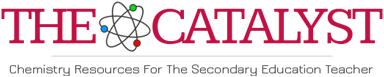

Sidebar
Computer-Assisted Molecular Modeling of VSEPR Structures
Carl Wigal
For this lab you will use the CAChe(TM) molecular modeling program. Using CAChe, build, predict, and sketch in your laboratory notebook the geometry of the following molecules:
BeH2, H2O, BCl3, NH3, SiBr4, PCl5, BrF5, and SF6
Drawing a Molecule
- Launch the CAChe Editor from the Apple Menu. You can maximize the window size by clicking the top right box of the window.
- Select the Atom Tool from the Tool menu.
- Select Periodic Table from the Atom Menu.
- Select the appropriate element from the table and click OK.
- Click on the workspace. The unbonded atom will appear.
- Repeat steps 3 and 4 and select the appropriate atom which is to be bonded to the unbonded atom as described above.
- Move the cursor to the unbonded atom.
- Press and hold down the mouse button. Continue to hold down the mouse button and drag the cursor to another area of the workspace.
- Release the mouse button. The bond and atoms should now be visible. Repeat this procedure as often as needed.
- Select the Select Tool from the Tool menu.
- Using the cursor, click on the workspace (not on an atom). The entire molecule will now appear highlighted.
- Select Comprehensive from the Beautify menu to show lone electron pairs.
Molecular Rotation using Trackball
The CAChe trackball can perform three functions:
Rotation - movement in the x,y, and z directions
Translation - movement up, down, and sideways
Scale - zoom in and out
To operate the trackball:
- Press and release the button to engage the proper function.
- Manipulate the molecule by rotating the ball.
Measuring A Bond Angle
- Select the Select Tool from the Tool menu.
- Click on the first atom used to define the bond angle. It should now appear highlighted.
- Holding down the shift key and select the next two atoms used to define the bond angle. The three atoms defining the angle should now appear highlighted.
Note: Atoms must be selected in the correct order (Example: to define the H-O-H bond angle of water, first select hydrogen, then oxygen, and lastly the other hydrogen.
- Select Bond Angle from the Adjust menu. The following window containing the bond angle value (degrees) should appear.
- Click Done to close this window.
Starting a New Molecule
- Select Select Tool from the Tool menu.
- Select Select All from the Select menu.
- Select Clear from the Edit menu.
- Repeat the process starting with Drawing a Molecule, step 2.
Report Sheet
Name: ______________________
| BeH2 | SiBr4 | |||
|---|---|---|---|---|
| H-Be-H Bond Angle = | Br-Si-Br Bond Angle = | |||
| Molecular Geometry | Molecular Geometry | |||
| H2O | PCl5 | |||
| H-O-H Bond Angle = | Cl-P-Cl Bond Angle = | |||
| Molecular Geometry | Molecular Geometry | |||
| BCl3 | BrF5 | |||
| Cl-B-Cl Bond Angle = | F-Br-F Bond Angle = | |||
| Molecular Geometry | Molecular Geometry | |||
| NH3 | SF6 | |||
| H-N-H Bond Angle = | F-S-F Bond Angle = | |||
| Molecular Geometry | Molecular Geometry |