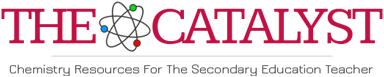

Subject: Avogadro's Number (for Mac)
In response to requests from Mac users, I have found a way to get a Mac to perform the counting as described in the original Avogadro's Number lesson. To do so you will need to follow the steps outlined below. The information about the control panel was guided by a Mac OS 8.5 instruction manual (Que Publishing) and the whole procedure was tested on an iMac running OS 9.04. While I am sure there are other ways to perform the same task, this proved to be the easiest and most expedient for me, a person who is not experienced with using Macs. Hopefully these instructions will work for you.
Step 1
Download the macavogadro.bas file from this page. This text file is a modification of the original basic file used on the PC, to enable it to run with the program you will download in the next step. Feel free to modify it.
Step 2
Download the Chipmunk Basic software (copyrighted freeware). There is no installation necessary to use this software.
Step 3
Make sure you have the File Exchange control panel enabled. To do this you will need to Check the Control Panels folder and the Control Panels (Disabled) folder in your System Folder to see where it is located. If it is in the disabled folder you will need to enable it.
Step 4
Open the File Exchange control panel and click the PC Exchange tab so that you see the PC Exchange pane. Check to see if you have a "bas" extension in the PC Extension column. If not (and most probably you won't - if you do skip to step 5) click the Add button. Type "bas" in the Extension box, and select Chipmunk Basic in the Application menu. Click the Add button to finalize your work.
Step 5
Close all your windows and find the original macavogadro.bas file which you downloaded in step one. Click on it to make it run. You should now see a window open up and begin counting to Avogadro's number. To close that program, just click the box in the upper left corner of the new window (the Close box).
Note: This program is very watered down and contains only six actual lines of code. It counts and prints the current iteration to the screen. Once the program actually reaches Avogadro's number (hah, hah!) it will stop. That's all it does.
I hope this workaround helps all of you who are using Macs. If you have any comments or suggestions about the procedure outlined above or are able to compile this program to run as a stand alone application on a Mac, please feel free to contact me.
Download
 MacAvogadro
MacAvogadro
1K
(bas)
Michael Geyer
Deer Park High School, Cincinnati, OH